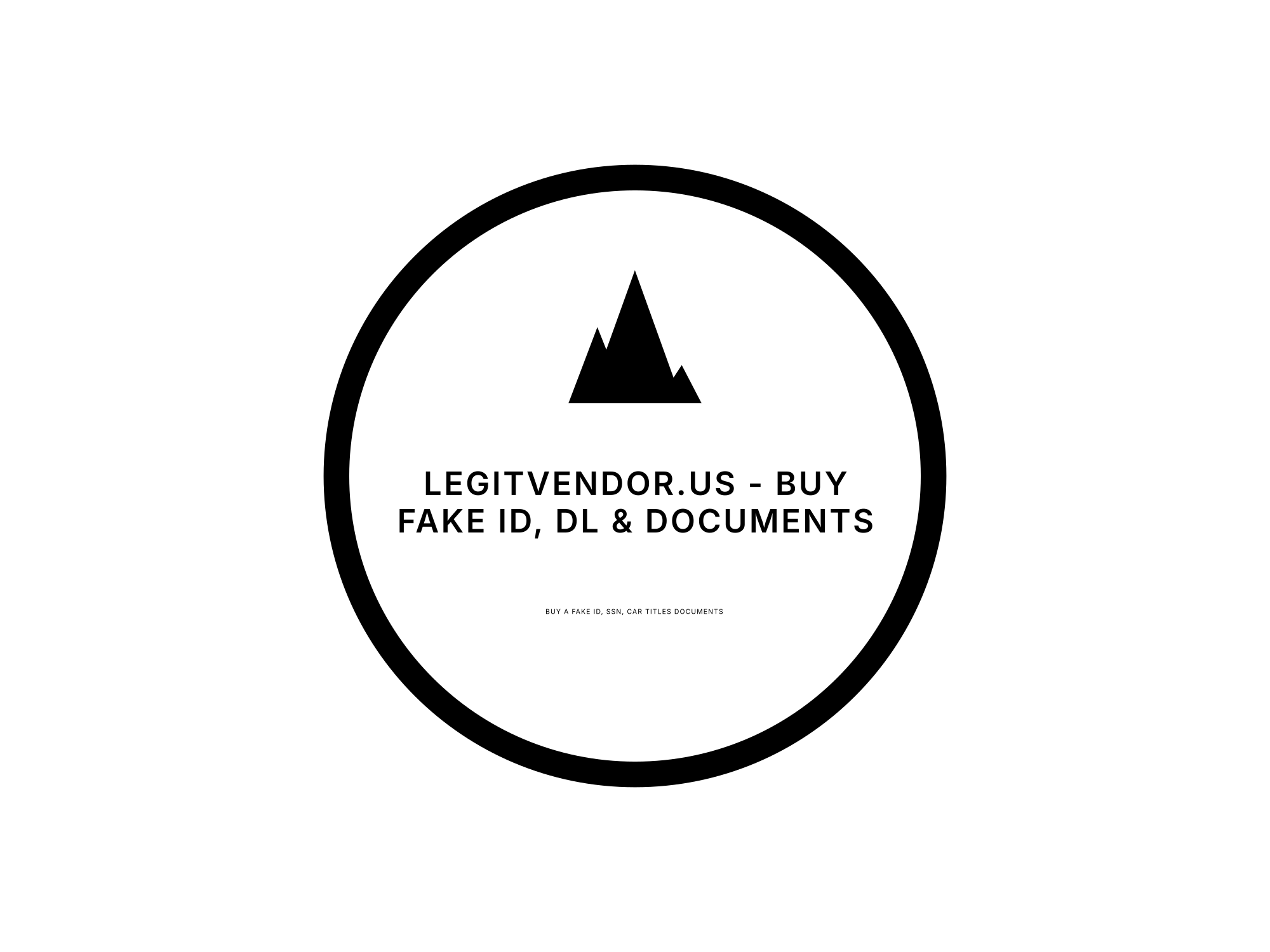canada permanent resident digital photo requirements
Mastering Your Canada Permanent Resident Digital Photo Requirements: A Complete Guide
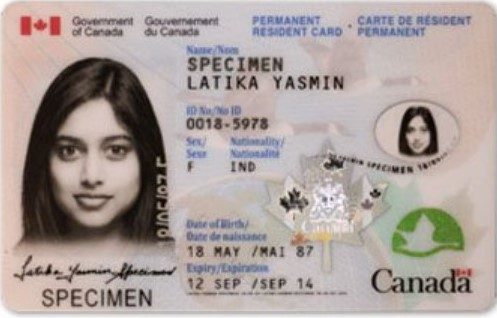
Navigating the complexities of Canadian immigration can be daunting, and one often-overlooked but crucial detail is the Canada Permanent Resident digital photo requirements. A compliant photograph is not merely a formality; it’s a critical component of your application that can determine its smooth processing or lead to frustrating delays. This comprehensive guide will walk you through every essential detail, ensuring your digital photo meets the strict standards set by Immigration, Refugees and Citizenship Canada (IRCC).
Why Your Permanent Resident Photo Matters So Much
Imagine diligently preparing all your documents, filling out forms, and submitting your application, only for it to be returned because of an incorrectly sized or formatted photograph. This is a common scenario that applicants face. IRCC uses your photo primarily for identification purposes, both during the application process and for your future Permanent Resident Card. Hence, clarity, accuracy, and strict adherence to specifications are paramount. A non-compliant photo can lead to:
- Application Delays: Your application may be put on hold until a correct photo is submitted.
- Request for New Documents: You might be asked to provide new photos, prolonging your waiting period.
- Application Refusal: In extreme cases, repeated errors or non-compliance could lead to the rejection of your application.
Understanding and fulfilling the Canada Permanent Resident digital photo requirements from the outset is a small effort that yields significant peace of mind.
Core Digital Photo Requirements for Canada PR Applications
The IRCC has very specific guidelines for digital photos. While these requirements are similar to passport photos, it’s crucial to pay attention to the nuances for Permanent Residence (PR) applications.
1. Photo Size and Composition
- Overall Photo Dimensions: Your digital photo must be at least 420 pixels wide by 540 pixels high. This translates to a physical size of 35 mm wide x 45 mm high (1 3/8″ wide x 1 3/4″ high) if printed.
- Head Size: The height of your head, measured from the top of your head (including hair) to the bottom of your chin, must be between 31 mm (1 1/4″) and 36 mm (1 7/16″). This should occupy between 70% and 80% of the entire photo’s height.
- Shoulders: Your shoulders must be centered and appear in the photo.
- No Cropping: The photo should be presented as taken, without any digital cropping that alters the proportions.
2. Resolution and File Format
- File Format: The digital photo must be in JPEG (JPG) format.
- Resolution: The image should have a minimum resolution of 600 dots per inch (DPI). This ensures sufficient detail and clarity.
- File Size: While IRCC doesn’t always specify a maximum file size for all digital photos, it’s generally good practice to keep the file size manageable (e.g., under 4 MB) while maintaining high resolution. The online portal will usually have specific upload limits.
3. Quality and Lighting
- Clarity and Focus: The photo must be sharp, in focus, and clear. Blurry, pixelated, or out-of-focus photos will be rejected.
- Lighting: The lighting must be uniform and even, without shadows across your face or behind your head. Avoid overexposure (too bright) or underexposure (too dark). The natural skin tone should be accurately represented.
- Color: The photo must be in color. Black and white photos are not accepted for PR applications.
- No Red-Eye: Ensure there is no red-eye effect. If present, it must be corrected digitally.
- Alterations: No digital enhancements or alterations are permitted, except for red-eye correction. This means no filters, no retouches to change facial features, or background manipulation.
4. Background
- Plain and Solid: The background must be plain white or off-white (light-colored).
- No Patterns or Objects: There should be no patterns, textures, or objects visible in the background.
- No Shadows: The background must be free of shadows.
5. Facial Expression and Pose
- Neutral Expression: You must have a neutral facial expression, with your mouth closed (no smiling or frowning).
- Facing Forward: You must be facing directly forward, looking straight at the camera.
- Eyes Open and Visible: Both eyes must be open, clearly visible, and not covered by hair or eyeglass frames.
- Head Level: Your head must be level and centered.
6. Head Coverings and Eyeglasses
- Head Coverings: Head coverings are permitted only if worn daily for religious reasons. Your full facial features must still be clearly visible. The covering should not cast shadows on your face.
- Eyeglasses: Eyeglasses are permitted if you wear them daily. However, there must be no glare on the lenses, and the frames must not obscure your eyes. Tinted lenses or sunglasses are not allowed. It is strongly recommended to remove eyeglasses to avoid potential issues with glare or obstruction.
7. Recent Photo
The photo must be taken within the last six months prior to your application submission date. This ensures that your appearance is current and accurately reflects you.
Specifics for Children’s Photos
When applying for Permanent Residence for children, the photo requirements are equally strict, with a few practical allowances:
- Baby Photos: Photos of infants must be taken with no other person in the photo. The child must have a neutral expression (as much as possible for a newborn) and generally be looking at the camera.
- Support: If supporting an infant’s head, the hand must not be visible in the photo.
- No Obstructions: No pacifiers, toys, or other objects should be in the photo.
Digital vs. Physical Photos: What You Need to Know
For most online PR applications, particularly those through the Express Entry system, you will be required to upload digital photos directly to the IRCC portal. Physical photos, with specific endorsements and dates on the back, are typically required for certain paper-based applications or in cases where IRCC specifically requests them. Always refer to the specific instructions for your application stream. For digital submissions, the emphasis is entirely on the digital file meeting the listed technical and compositional standards.
Where to Get Your Canada PR Digital Photos
Given the strict requirements, it’s highly recommended to use professional services to ensure compliance.
- Professional Photo Studios:
- Advantages: Experienced photographers are familiar with international passport and visa photo requirements, including those for Canadian PR. They have the right equipment (lighting, backdrop) and can often provide both physical prints and a digital file that meets all size, resolution, and composition demands.
- What to Ask For: Clearly state that you need photos for “Canada Permanent Resident application” and confirm they are aware of the specific digital dimensions (pixels, head size). Many studios offer a “guarantee” of compliance.
- Specialized Online Photo Services:
- How They Work: Several online platforms allow you to upload a photo taken with your smartphone or camera. They then resize, crop, and verify the image against global requirements using AI and/or human review.
- Advantages: Convenience, often cheaper than in-person studios, and many offer a compliance guarantee. They can provide a digital file ready for upload.
- Example Features: Look for services that offer a “compliance check,” “money-back guarantee,” or “IRCC-approved” specific formatting.
- DIY (Do-It-Yourself):
- Pros: Cost-effective.
- Cons: High risk of error. Achieving the correct lighting, backdrop, head size, and resolution without professional equipment and expertise is challenging. If you choose this route, you must meticulously follow every guideline and use photo editing software (carefully, without altering features) to ensure dimensions and file properties are correct. This option is generally not recommended due to the high probability of rejection.
Common Mistakes to Avoid
Even with clear guidelines, applicants frequently make errors. Be vigilant about the following:
- Incorrect Size or Dimensions: This is the most common mistake. Double-check both the overall pixel dimensions and the head height within the photo.
- Poor Lighting or Shadows: Uneven lighting, shadows on the face, or a shadow cast on the background will lead to rejection.
- Wrong Background Color/Texture: Any background that is not plain white or off-white is unacceptable.
- Non-Neutral Facial Expression: A slight smile or frown is enough to invalidate the photo.
- Outdated Photos: Using a photo older than six months. Your appearance must be current.
- Low Resolution: Submitting a photo that appears blurry or pixelated when zoomed in.
- Selfies: Taking a selfie often results in distortion and incorrect angles.
- Unapproved Alterations: Using filters or heavily editing the photo beyond basic red-eye correction.
How to Upload Your Digital Photo
When you apply online through the IRCC portal, there will be a specific section for uploading your digital photograph.
- Prepare the File: Ensure your photo is in the correct JPEG format, meets all size, resolution, and quality requirements.
- Navigate to the Section: Locate the “Photo” or “Identity Document” upload section within your application.
- Upload: Click the upload button and select your compliant digital photo file.
- Review: The portal may have a basic validation tool. Always review the uploaded image to ensure it looks correct and has not been distorted by the upload process.
Conclusion
Your Canadian Permanent Resident digital photo requirements are a non-negotiable aspect of your immigration application. While seemingly a minor detail, a non-compliant photo can introduce significant delays and stress. By understanding and meticulously adhering to IRCC’s strict guidelines regarding size, resolution, quality, background, and facial expression, you can avoid common pitfalls. Invest the time and, if necessary, the resources in obtaining a professional and compliant digital photograph. This small step ensures a smoother, more efficient processing of your journey towards Canadian Permanent Residency. Always consult the most current official IRCC guidelines for the specific program you are applying under to avoid any last-minute surprises.
Frequently Asked Questions (FAQs)
Q1: What is the exact digital photo size for Canada PR?
A1: The digital photo must be at least 420 pixels wide by 540 pixels high. Within this, your head (chin to crown) must measure between 31 mm (1 1/4″) and 36 mm (1 7/16″). The photo must be in JPEG format with a minimum resolution of 600 DPI.
Q2: Can I take my own PR photo?
A2: While technically possible, it is not recommended for most applicants. Achieving the strict IRCC specifications for lighting, background, head size, resolution, and file format without professional equipment and expertise is challenging and carries a high risk of rejection. Professional photo studios or specialized online photo services offer a much higher chance of compliance.
Q3: How old can my PR photo be?
A3: Your digital photo must be taken within the last six months before the date you submit your Permanent Resident application. This ensures your appearance is current.
Q4: Do I need to write my name and date on the back of a digital photo?
A4: No. The requirement to write your name and date on the back applies only to physical photos. For digital submissions, this information is typically captured elsewhere in your online application.
Q5: What if my photo doesn’t meet the requirements?
A5: Your application may be placed on hold, you might receive a request for new photos, or in some cases, your application could be refused. It’s crucial to submit a compliant photo from the start to avoid delays.
Q6: Are there different requirements for Express Entry photos?
A6: The photo requirements for Express Entry applications fall under the general Canada Permanent Resident digital photo requirements set by IRCC. Therefore, the guidelines provided in this guide apply directly to Express Entry applicants.
Q7: Can I wear glasses in my PR photo?
A7: Yes, you can wear glasses if you wear them daily, but there must be no glare on the lenses, and the frames must not obscure your eyes. Tinted lenses or sunglasses are not allowed. For best results and to avoid potential issues, it is often recommended to remove your glasses.
Q8: What kind of background is required?
A8: The background must be plain white or off-white (light-colored). It must be free of shadows, patterns, or any objects.
Showing the single result