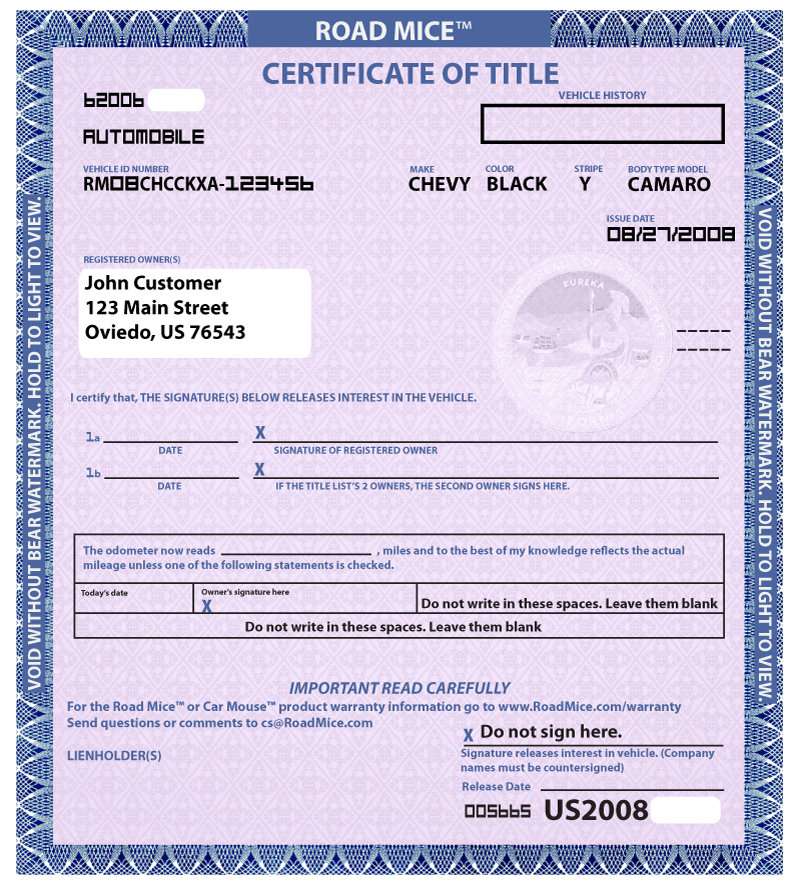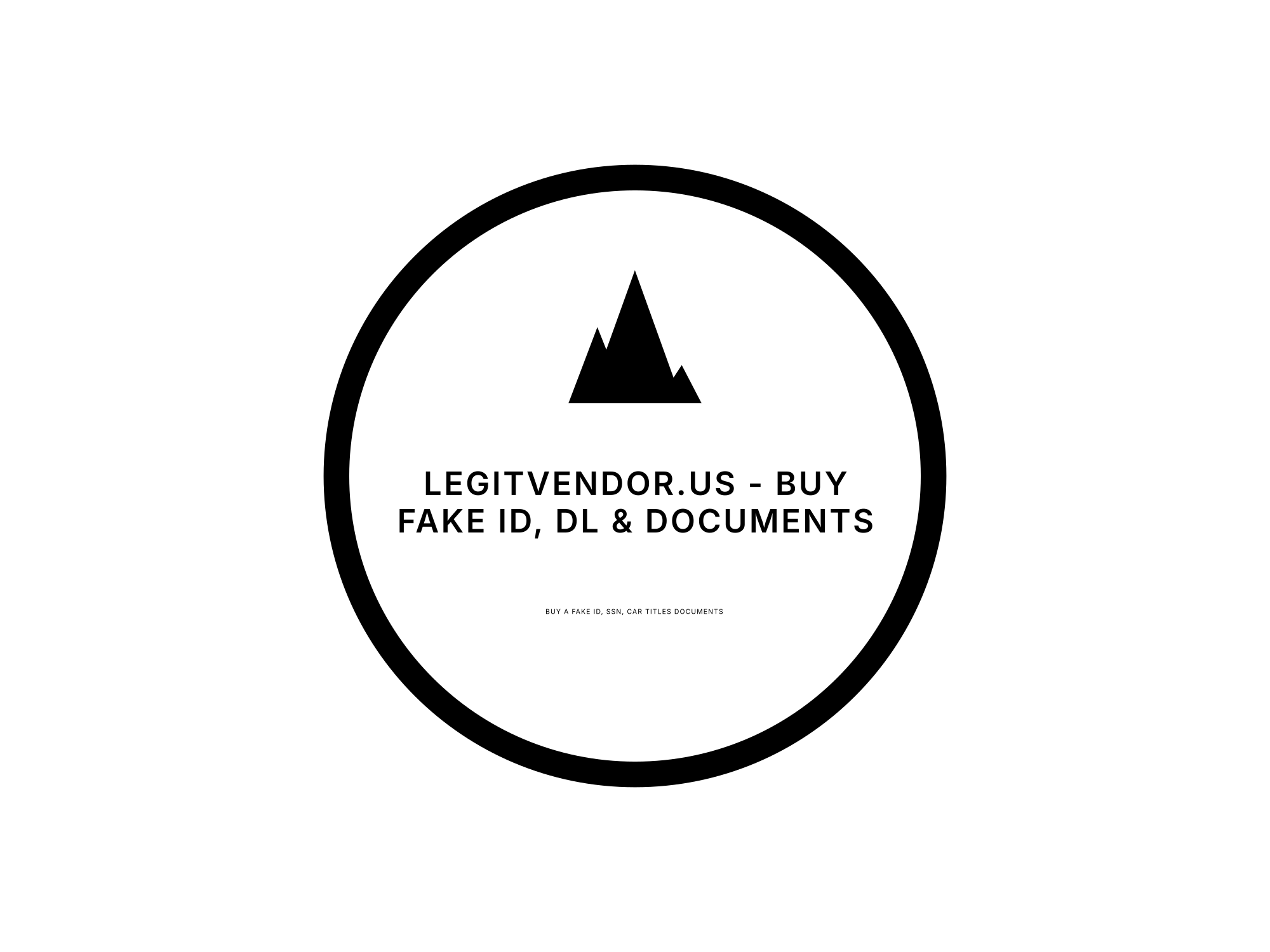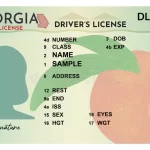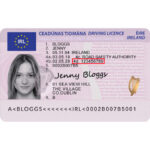Replace Lost Car Title Online: The Ultimate Guide to Getting Back on the Road Legally

Losing your car title can feel like a minor disaster. It’s the document that proves you own your vehicle, and without it, selling, transferring ownership, or even getting a loan against your car can become a major headache. Fortunately, in many states, replacing a lost car title online is a viable and often convenient option. This comprehensive guide will walk you through everything you need to know about replacing your lost car title online, from understanding the process and eligibility requirements to navigating state-specific regulations and avoiding common pitfalls.
Why is a Car Title So Important?
Before diving into the replacement process, it’s crucial to understand why your car title is so vital. The car title, officially known as the Certificate of Title, serves as the primary legal document that establishes ownership of a vehicle. It contains essential information, including:
- Owner(s) Name and Address: This confirms who legally owns the vehicle.
- Vehicle Identification Number (VIN): A unique identifier for your car, like a fingerprint.
- Make and Model: Details about the car’s manufacturer and model type.
- Year of Manufacture: The year your car was produced.
- Odometer Reading (at the time of transfer): This is important for fraud prevention and helps track the vehicle’s mileage.
- Lien Information: If there’s a loan secured against the vehicle (e.g., a car loan), the lienholder’s information will be listed.
Without a valid title, you can’t:
Is Replacing Your Title Online Even Possible?
The good news is that in many states, yes, you can replace your lost car title online. The availability of online title replacement depends on the specific regulations of the state where your car is registered. Some states have fully embraced online services, offering a streamlined and convenient process. Others may have limitations, requiring you to submit certain documents in person or via mail, even if the initial application can be done online.
Benefits of Replacing Your Car Title Online:
- Convenience: Apply from the comfort of your home, at any time that suits you.
- Time Savings: Avoid long lines and waiting times at the DMV (Department of Motor Vehicles).
- Efficiency: Online applications are often processed faster than traditional methods.
- Accessibility: Easily apply even if you live far from a DMV office.
- Tracking: Many online systems provide tracking features, allowing you to monitor the status of your application.
Understanding State-Specific Regulations:
Before proceeding, it’s critical to research the specific rules and regulations regarding title replacement in your state. Each state has its own DMV (or equivalent agency) with unique procedures and requirements. Here’s how to find the information you need:
- Visit Your State’s DMV Website: Search online for “[Your State] Department of Motor Vehicles” (or similar agency name). The official DMV website is the authoritative source for information.
- Search for “Lost Title” or “Duplicate Title”: Use the website’s search function to find relevant pages about replacing a lost title.
- Look for Online Services: Check if the website offers online title replacement services.
- Review the Requirements: Carefully read the requirements and procedures outlined on the website. Pay close attention to:
- Eligibility Criteria: Who is eligible to apply online?
- Required Documents: What documents do you need to submit?
- Fees: How much does it cost to replace the title?
- Payment Methods: What payment methods are accepted online?
- Processing Time: How long will it take to receive the replacement title?
- Any Restrictions: Are there any situations where you can’t apply online? (e.g., if there’s a lien on the vehicle, if the car is jointly owned, etc.)
General Requirements for Replacing a Lost Car Title Online (Typical):
While state-specific requirements vary, here are some common requirements you’ll likely encounter when applying for a duplicate title online:
- Proof of Identity: You’ll need to verify your identity using a government-issued photo ID, such as a driver’s license or passport.
- Vehicle Information: You’ll need to provide details about your vehicle, including:
- Vehicle Identification Number (VIN): This is the most important piece of information.
- Make and Model: The car’s manufacturer and model.
- Year of Manufacture: The year the car was produced.
- License Plate Number: The current license plate number.
- Ownership Confirmation: You may need to provide documents that support your claim of ownership, such as:
- Vehicle Registration: A copy of your current vehicle registration.
- Bill of Sale: If you recently purchased the vehicle.
- Insurance Card: Your current car insurance card.
- Affidavit or Statement: You’ll likely need to sign an affidavit or statement confirming that the title has been lost, stolen, or destroyed, and that you are the legal owner of the vehicle.
- Application Fee: You’ll need to pay the required fee for a duplicate title. This fee varies by state.
- Mailing Address: You’ll need to provide a valid mailing address where the replacement title can be sent.
Step-by-Step Guide to Replacing Your Car Title Online:
Once you’ve researched your state’s requirements and gathered the necessary documents, here’s a general step-by-step guide to replacing your lost car title online:
- Access Your State’s DMV Website: Go to the official website of your state’s Department of Motor Vehicles (or equivalent agency).
- Navigate to the Online Title Replacement Section: Look for a section related to “Lost Title,” “Duplicate Title,” or “Online Services.”
- Create an Account (if required): Some states require you to create an account on their online portal before you can apply for a duplicate title.
- Start the Application: Follow the prompts to begin the online application process.
- Enter Vehicle Information: Accurately enter all the required vehicle information, including the VIN, make, model, year, and license plate number. Double-check for errors!
- Provide Owner Information: Enter your personal information, including your name, address, and contact details.
- Upload Required Documents: Upload digital copies of the required documents, such as your driver’s license, vehicle registration, and any other documents specified by your state. Ensure the documents are clear and legible.
- Complete the Affidavit or Statement: Electronically sign the affidavit or statement confirming the loss of the title and your ownership of the vehicle.
- Pay the Application Fee: Pay the required fee using one of the accepted online payment methods (e.g., credit card, debit card, electronic check).
- Review and Submit Your Application: Carefully review all the information you’ve entered before submitting your application.
- Print Confirmation: After submitting your application, print or save a copy of the confirmation page for your records. This confirmation will typically include a tracking number.
- Track Your Application: Use the tracking number to monitor the status of your application online.
- Receive Your Replacement Title: Once your application is approved, your replacement title will be mailed to the address you provided. The processing time varies by state, so be patient.
Potential Challenges and How to Overcome Them:
While replacing your title online is generally a straightforward process, you may encounter certain challenges. Here’s how to address some common issues:
- Vehicle Ownership Issues: If there are any outstanding liens on the vehicle or if there are disputes about ownership, you may not be able to replace the title online. You may need to resolve these issues with the lienholder or through legal channels before applying for a duplicate title.
- Incorrect VIN: Entering an incorrect VIN is a common mistake that can delay or reject your application. Double-check the VIN on your vehicle and registration documents to ensure accuracy.
- Missing or Illegible Documents: Ensure that you have all the required documents and that they are clear and legible. If a document is blurry or difficult to read, your application may be rejected.
- Online System Errors: Sometimes, online systems can experience technical glitches. If you encounter an error message, try again later or contact the DMV’s customer support for assistance.
- Address Issues: If your address on your driver’s license or registration is different from your current address, you may need to update your address with the DMV before applying for a duplicate title.
- Out-of-State Title: If you moved from another state and lost your title, you’ll generally need to apply for a new title in your current state of residence. This may involve additional steps, such as vehicle inspection.
- Lien on the Vehicle: If a lien is still recorded on the vehicle, you’ll need to obtain a lien release from the lender before you can get a replacement title in your name alone. This typically involves paying off the loan and having the lender officially release their claim on the vehicle.
- Joint Ownership: If the vehicle is jointly owned, both owners may need to sign the application for a duplicate title, depending on the state’s regulations.
What to Do If Online Replacement Isn’t Available:
If your state doesn’t offer online title replacement, or if you’re not eligible to apply online due to specific circumstances (e.g., lien on the vehicle), you’ll need to follow the traditional method, which usually involves:
- Visiting Your Local DMV Office: Gather all the necessary documents and visit your local DMV office (or equivalent agency).
- Completing a Paper Application: Fill out a paper application for a duplicate title.
- Submitting Required Documents: Submit the required documents along with your application.
- Paying the Fee: Pay the application fee in person.
- Waiting for Processing: Wait for the DMV to process your application and mail you the replacement title.
Tips for a Smooth Title Replacement Process:
- Gather All Required Documents in Advance: Before starting the application process (online or in person), gather all the necessary documents to avoid delays.
- Double-Check All Information: Carefully review all the information you enter on the application to ensure accuracy. Errors can cause delays or rejection.
- Keep a Copy of Your Application and Documents: Make a copy of your application and all supporting documents for your records.
- Track Your Application: If applying online, use the tracking number to monitor the status of your application.
- Contact the DMV If You Have Questions: If you have any questions or concerns about the title replacement process, contact your state’s DMV for assistance.
- Be Patient: The processing time for a duplicate title can vary, so be patient and allow sufficient time for your application to be processed.
- Consider Expedited Processing (If Available): Some states offer expedited processing for an additional fee. If you need the replacement title urgently, consider this option.
Protecting Your Replacement Title:
Once you receive your replacement title, it’s essential to protect it to prevent future loss or theft. Here are some tips:
- Store it in a Safe Place: Keep your title in a secure and fireproof location, such as a safety deposit box or a home safe.
- Don’t Keep it in Your Car: Never leave your title in your car, as it could be stolen.
- Make a Copy: Make a photocopy of your title and store it separately from the original.
- Consider a Digital Scan: Scan your title and save it securely on your computer or in the cloud.
Conclusion:
Replacing a lost car title can seem daunting, but by following this comprehensive guide and understanding your state’s specific regulations, you can navigate the process efficiently and get back on the road legally. While online title replacement offers convenience and speed, remember to research the availability and eligibility requirements in your state. Whether you apply online or in person, taking the time to prepare and gather all the necessary documents will ensure a smoother and faster experience. Don’t delay – replace your lost title today to protect your ownership rights and avoid future complications.