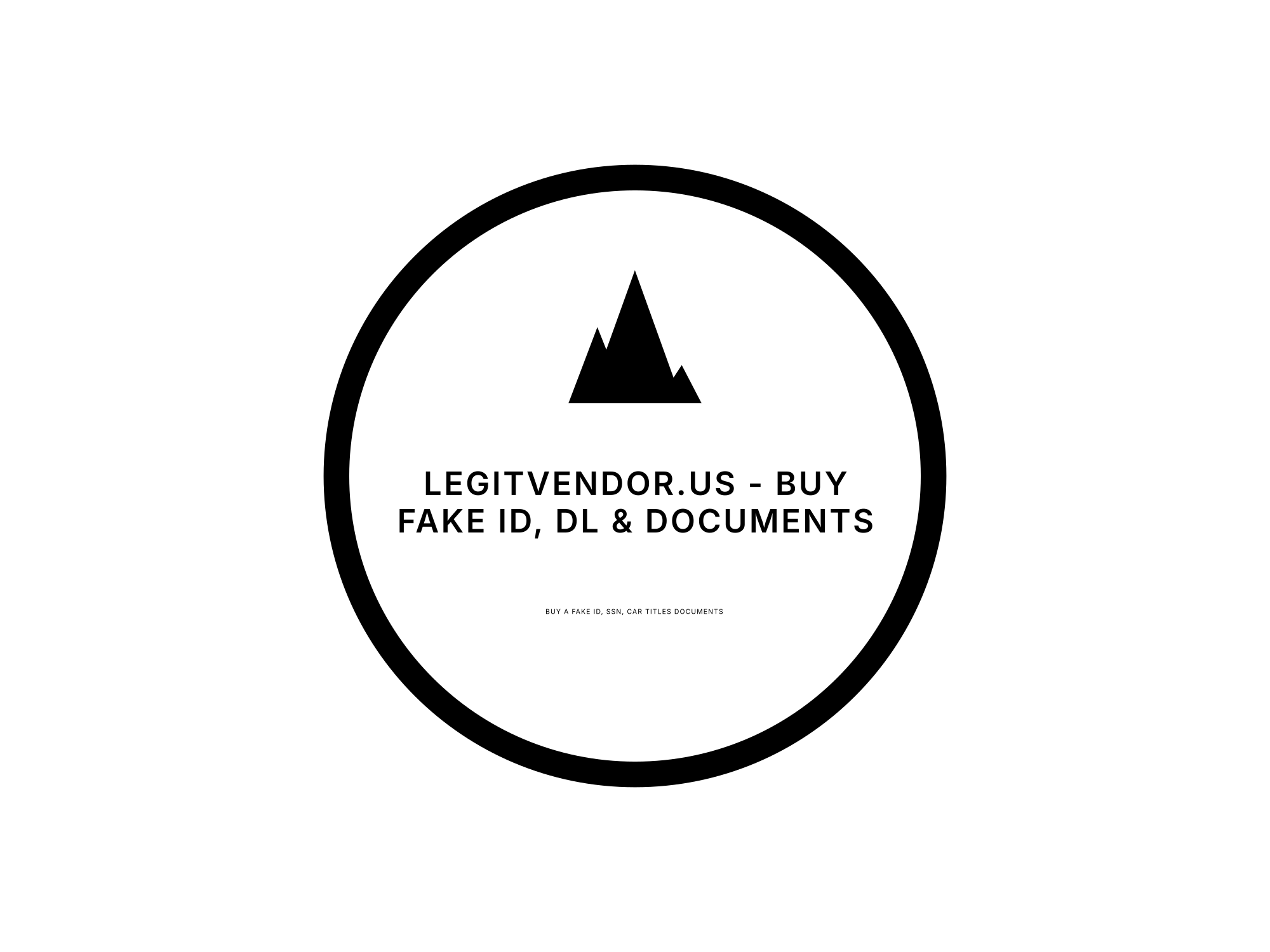Digital Title for Car: Everything You Need to Know
Digital Title for Car. As technology continues to transform the automotive industry, many states are transitioning from traditional paper titles to digital car titles. This shift offers numerous benefits, including increased security, reduced paperwork, and faster transactions. However, navigating the world of digital titles can be confusing if you’re unfamiliar with how they work. In this comprehensive guide, we’ll walk you through everything you need to know about digital titles for cars, including their advantages, how to obtain one, and answers to frequently asked questions.
What is a Digital Title for Car?
A digital car title is an electronic version of a traditional paper car title. It serves as proof of ownership and is stored securely in an online database managed by your state’s Department of Motor Vehicles (DMV) or a similar agency. Digital titles include the same essential information as paper titles, such as:
- Vehicle Identification Number (VIN)
- Make, model, and year
- Owner’s name and address
- Lienholder information (if applicable)
Digital titles are increasingly replacing paper titles in many states, offering a more secure and efficient way to manage vehicle ownership.
Why Are Digital Titles Important?
Digital titles are revolutionizing the way vehicle ownership is managed, offering a modern, secure, and efficient alternative to traditional paper titles. As more states adopt this technology, understanding the importance of digital titles becomes essential for anyone buying, selling, or managing vehicles. Here’s why digital titles matter:
1. Enhanced Security
One of the most significant advantages of digital titles is their superior security compared to paper titles. Traditional paper titles can be lost, stolen, forged, or damaged, creating opportunities for fraud and disputes. In contrast:
- Digital titles are stored in secure, government-managed databases protected by advanced encryption technology.
- They include unique identifiers and security features that make tampering or counterfeiting nearly impossible.
- This ensures your ownership rights are safeguarded and reduces the risk of fraudulent activity.
2. Faster and More Efficient Transactions
Digital titles streamline the process of buying, selling, or transferring vehicles by eliminating the need for physical documents. Key benefits include:
- Instant Updates Changes to ownership, lien status, or personal information can be processed in real-time, reducing delays.
- No Mail or In-Person Visit. You can complete transactions online without mailing documents or visiting the DMV.
- Faster Sales Selling a vehicle becomes quicker and easier, as ownership transfers can be completed electronically in minutes.
3. Reduced Risk of Loss or Damage
Paper titles are vulnerable to being misplaced, torn, or destroyed. A lost title can delay important transactions, such as selling or registering your vehicle, and replacing it can be time-consuming and costly. With digital titles:
- Your ownership documentation is securely stored online and accessible 24/7.
- There’s no risk of physical damage, loss, or theft, ensuring your records are always intact.
4. Environmentally Friendly
The shift to digital titles aligns with global efforts to reduce paper waste and promote sustainability. By eliminating the need for printed documents, digital titles contribute to:
- Reduced paper consumption.
- Lower carbon emissions are associated with printing, mailing, and storing physical titles.
This eco-friendly approach benefits both individuals and the environment.
5. Real-Time Access to Vehicle Records
With digital titles, you can access your vehicle’s ownership records anytime, anywhere. This convenience is particularly valuable when:
- Selling your vehicle and needing to provide proof of ownership.
- Updating your personal information, such as your address or name.
- Resolving disputes or verifying ownership details.
Having instant access to your title ensures you’re always prepared for any transaction or inquiry.
6. Simplified Lien Management
For vehicles with outstanding loans, digital titles simplify the process of managing liens. Once the loan is paid off:
- The lienholder can electronically release the lien, updating the title in real time.
- You’ll receive immediate confirmation that the title is clear, allowing you to sell or register the vehicle without delays.
This eliminates the hassle of waiting for mailed lien release documents.
7. Compliance with Modern Technology
As technology advances, many industries are transitioning to digital solutions, and vehicle titling is no exception. Digital titles ensure compliance with modern systems and regulations, making them a future-proof option for vehicle owners.
8. Cost-Effective Solution
While there may be a small fee to convert to a digital title, the long-term benefits outweigh the costs. Avoiding expenses related to replacing lost titles, correcting errors, or resolving disputes makes digital titles a cost-effective choice.
Embrace the Future of Vehicle Ownership
Digital titles are not just a convenience—they’re an essential tool for modern vehicle ownership. By offering enhanced security, faster transactions, and reduced risks, they provide peace of mind and save time for buyers, sellers, and vehicle owners alike. Whether you’re managing one car or multiple vehicles, switching to a digital car title ensures your ownership documentation is secure, accessible, and compliant with evolving technology.
👉 Click here to learn more about obtaining a digital car title through LegitVendor.us and experience the benefits of secure, modern vehicle documentation!
How to Obtain a Digital Car Title
Obtaining a digital car title is a straightforward process, but the steps may vary depending on your state. Here’s a general guide:
Check Your State’s Eligibility
Not all states currently offer digital titles, so it’s important to verify whether your state supports this modern solution. If your state does offer digital titles, you may have the option to:
- Convert your existing paper title to a digital format.
- Request a digital title for a newly purchased vehicle.
Here are some states that currently offer digital titles:
- Florida Aeader in adopting digital titling, Florida allows residents to manage their vehicle titles online through the state’s secure portal.
- Texas Texas offers digital titles as part of its efforts to modernize vehicle ownership processes, providing convenience and security for vehicle owners.
- Arizona drivers can take advantage of digital titles, making transactions faster and more efficient.
- California (in select counties) :hile not yet statewide, California has begun rolling out digital titles in certain counties, with plans to expand in the future.
- Illinois: Illinois residents can access digital titles through the state’s Electronic Registration and Title (ERT) system.
How to Confirm Availability
If you’re unsure whether your state supports digital titles, follow these steps:
- Visit Your State’s DMV Website. Check the official website for information on digital titling programs. Many states provide detailed FAQs and eligibility guidelines.
- Contact the DMV directly: Reach out to your local DMV office via phone or email to confirm whether digital titles are available in your area.
- Use Trusted Services Like LegitVendor.us : Platforms like LegitVendor.us can help determine your eligibility and guide you through the process of obtaining a digital title if available.
Why Checking Eligibility Matters
Understanding your state’s policies ensures you take full advantage of the benefits digital titles offer, such as enhanced security, faster transactions, and reduced paperwork. If your state doesn’t currently support digital titles, consider reaching out to your local representatives to advocate for their adoption.
Apply Through Your Local DMV
If your state offers digital titles, you can typically apply through their official website. The process is straightforward and designed to make the transition from paper to digital seamless. Here’s how to get started:
1. Create an Account
- Register for an Account: Visit your state’s DMV portal and create a user account. This will give you access to your vehicle records, including your digital title.
- Provide Basic Information Registration, you’ll need to enter personal details such as your name, address, driver’s license number, and contact information.
2. Submit Required Information
- Vehicle Details: Provide essential information about your vehicle, including:
- Vehicle Identification Number (VIN): A unique identifier for your vehicle.
- Make, Model, and Year: Basic details that help identify your car.
- Current Ownership Information: Ensure your name and address match the records on file.
- Upload Supporting Documents (if required): Some states may ask for additional documentation, such as proof of identity or a copy of your paper title.
3. Pay the Fee
- Affordable Costs: Fees for converting to a digital title vary by state but are generally affordable, ranging from $5 to $20 in most cases.
- Secure Payment Options: Most DMV portals accept credit/debit cards or electronic checks for payment. Ensure the transaction is completed securely to protect your financial information.
4. Receive Confirmation
- Processing Time: Once your application is submitted, processing times vary by state but are typically faster than traditional paper title requests.
- Access Your Digital Title: After processing, you’ll receive confirmation that your digital title is available in your online account. You can view, download, or print it anytime through the DMV portal.
Why Applying Online is Convenient
Applying for a digital title through your local DMV’s official website eliminates the need for in-person visits, long lines, or mailing documents. It’s a quick, secure, and hassle-free way to modernize your vehicle ownership records.
Alternative Option: Use a Trusted Service Like LegitVendor.us
If navigating the DMV’s website feels overwhelming, confusing, or time-consuming, consider using a trusted service like LegitVendor.us. This platform is designed to simplify the process of obtaining a digital car title,e making it faster, easier, and stress-free. Here’s how LegitVendor.us can help:
1. Handle All Paperwork for You
- Expert Assistance: The team at LegitVendor.us takes care of all the necessary forms and documentation required to convert your paper title to a digital format or request a new digital title.
- State-Specific Compliance: Ty ensure that all paperwork meets the unique requirements of your state, eliminating the risk of errors or rejections.
2. Communicate Directly with Government Agencies
- Streamlined Process: Instead of dealing with government agencies yourself, LegitVendor.us acts as your intermediary, handling all communication on your behalf.
- Save Time and Effort. You won’t need to spend hours on hold with the DMV or decipher complex instructions—LegitVendor.us does the heavy lifting for you.
3. Fast and Efficient Processing
- Expedited Options Available If you’re in a hurry, LegitVendor.us offers expedited processing options to ensure you receive your digital title as quickly as possible.
- Transparent Timelines: they provide clear updates on the status of your application, so you’re always informed.
4. Secure and Reliable Transactions
- Advanced Encryption: Your personal and financial information is protected with cutting-edge encryption technology, ensuring a safe and private experience.
- Trusted Reputation With thousands of satisfied customers, LegitVendor.us has built a reputation for reliability and customer satisfaction.
5. Nationwide Coverage
- Available Across All 50 States: Whether you live in Florida, Texas, Arizona, or another state that supports digital titles, LegitVendor.us has you covered.
- Local Expertise: The team understands the specific rules and regulations of each state, ensuring your application is processed smoothly.
6. 24/7 Customer Support
- Dedicated Assistance: Have questions or concerns? Their knowledgeable support team is available around the clock to guide you through the process and address any issues.
- Peace of Mind Knowing you have expert support every step of the way makes the entire process worry-free.
Why Choose LegitVendor.us?
Obtaining a digital title doesn’t have to be complicated. With LegitVendor.us, you can avoid the frustrations of dealing with the DMV and enjoy a seamless, hassle-free experience. Whether you’re converting a paper title, registering a newly purchased vehicle, or managing multiple cars, this trusted service ensures accuracy, compliance, and efficiency.
👉 Click here to start your application now and let LegitVendor.us handle the details for you!
Selling a Vehicle with a Digital Title
Selling a vehicle with a digital title is a modern and efficient process that eliminates the need for physical paperwork. While the steps are similar to selling a car with a paper title, there are some key differences to keep in mind. Here’s a step-by-step guide to help you navigate the process seamlessly:
1. Verify Ownership
Before listing your vehicle for sale, confirm that your name is listed as the owner on the digital title. If there are any discrepancies, such as an outdated address or misspelled name, update the information through your state’s DMV portal or a trusted service like LegitVendor.us
2Clear Any Outstanding Liens
If your vehicle has an active loan, ensure the lien is cleared before proceeding with the sale. Most states allow lienholders to release liens electronically for vehicles with digital titles. Once the loan is paid off, the lien release will be updated automatically in the system, giving you a clear title.
3. Transfer Ownership Online
In states that support digital titles, ownership can often be transferred electronically. Here’s how:
- Log In to Your DMV Portal. Access your account on your state’s DMV website or mobile app.
- Update Buyer Information: Enter the buyer’s details, including their name, address, and driver’s license number.
- Submit the Transfer: Complete the transaction online. The buyer will receive immediate confirmation of the transfer, and the digital title will be updated with their name.
4. Provide Supporting Documents
Even with a digital title, you may need to provide additional documentation to the buyer, such as:
- Bill of Sale: A document detailing the sale price, vehicle description, and contact information for both parties.
- Odometer Disclosure is required for most vehicles under 10–20 years old to prevent odometer fraud.
- Lien Release (if applicable): Proof that any outstanding loans have been paid off.
These documents serve as supporting evidence and can help the buyer register the vehicle in their name if needed.
5. Ensure Payment Before Finalizing
Before completing the transfer, ensure you’ve received full payment from the buyer. Once the digital title is updated with the buyer’s information, the transaction cannot be reversed. Consider using secure payment methods, such as bank transfers or cashier’s checks, to protect yourself during the sale.
6. Notify the DMV (if required)
In some states, sellers are required to report the sale to the DMV within a specific timeframe (e.g., five days in California). Check your state’s regulations to determine whether this step is necessary. Failing to report the sale could leave you liable for parking tickets, toll violations, or other incidents involving the vehicle after the transaction.
7. Advantages of Selling with a Digital Title
Selling a vehicle with a digital title offers several benefits:
- Faster Transactions: Ownership transfers can be completed electronically in minutes, eliminating delays associated with mailing or visiting the DMV.
- Reduced Fraud Risk Digital titles are tamper-proof and securely stored, reducing the risk of fraudulent activity during the sale.
- Convenience: you can manage the entire process online, saving time and effort.
8. What If the Buyer Prefers a Paper Title?
Some buyers may request a paper title, especially if they’re unfamiliar with digital systems. In most cases, you can request a printed copy of the digital title through your state’s DMV portal. However, keep in mind that paper titles are more susceptible to loss, theft, or damage compared to their digital counterparts.
9. Use a Trusted Service for Assistance
If you’re unsure about navigating the digital title transfer process, consider using a trusted service like LegitVendor.us. They handle all the paperwork and communication with government agencies, ensuring compliance with state-specific requirements. With LegitVendor.us, you can complete the sale quickly and efficiently without the stress of managing the process alone.
Simplify the Selling Process with Digital Titles
Selling a vehicle with a digital title is faster, safer, and more convenient than using a traditional paper title. By leveraging the benefits of digital technology, you can streamline the transaction and protect yourself from potential disputes or complications. Whether you’re managing the process independently or using a trusted service like LegitVendor.us, digital titles make selling your vehicle easier than ever.
FAQs About Digital Car Titles
Q: Can I convert my paper title to a digital title?
A: Yes, in states that offer digital titles, you can typically convert your paper title to a digital format by applying through your local DMV or using a trusted service like LegitVendor.us.
Q: Is a digital car title legally recognized?
A: Yes, digital car titles are legally recognized in states that offer them. They serve the same purpose as paper titles and are stored in secure, government-managed databases.
Q: How do I access my digital car title?
A: You can access your digital car title through your state’s DMV portal or mobile app. Simply log in to your account and view your title online.
Q: What happens if I move to a state that doesn’t offer digital titles?
A: If you move to a state that doesn’t support digital titles, you may need to request a paper title. Contact your new state’s DMV for guidance on the process.
Benefits of Using LegitVendor.us for Digital Car Titles
If you’re looking to obtain or convert to a digital car title, services like LegitVendor.us offer numerous advantages:
1. Nationwide Coverage
Supports applications across all 50 states, ensuring compliance with local regulations.
2. Transparent Pricing
No hidden fees or surprises—just upfront, competitive pricing.
3. Expert Support
A knowledgeable team is available 24/7 to guide you through the process and answer any questions.
4. Secure Transactions
Your personal information and payment details are protected with advanced encryption technology, guaranteeing a safe and private experience.
5. Hassle-Free Experience
By handling all paperwork and communication with government agencies, LegitVendor.us eliminates the stress and frustration of dealing with the DMV.
Conclusion
Digital car titles represent the future of vehicle ownership, offering enhanced security, convenience, and efficiency. Whether you’re converting a paper title to digital, selling a vehicle, or simply managing your records, understanding how digital titles work ensures you stay compliant and avoid unnecessary complications.
👉 Click here to learn more about obtaining a digital car title through LegitVendor.us and experience the convenience of modern, secure vehicle documentation!